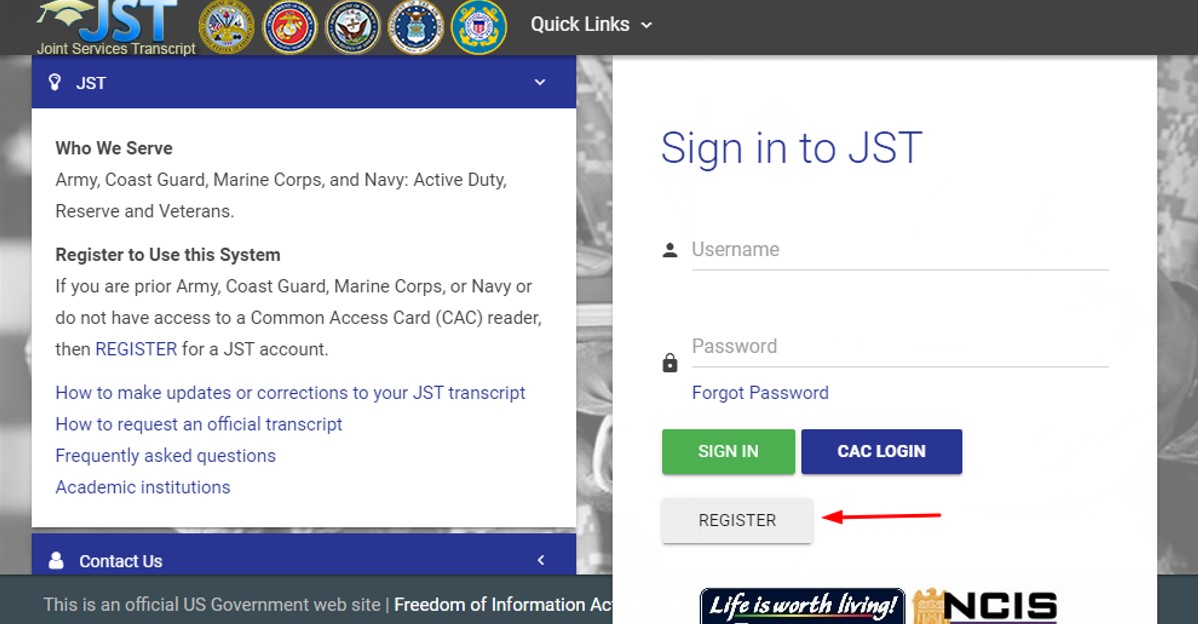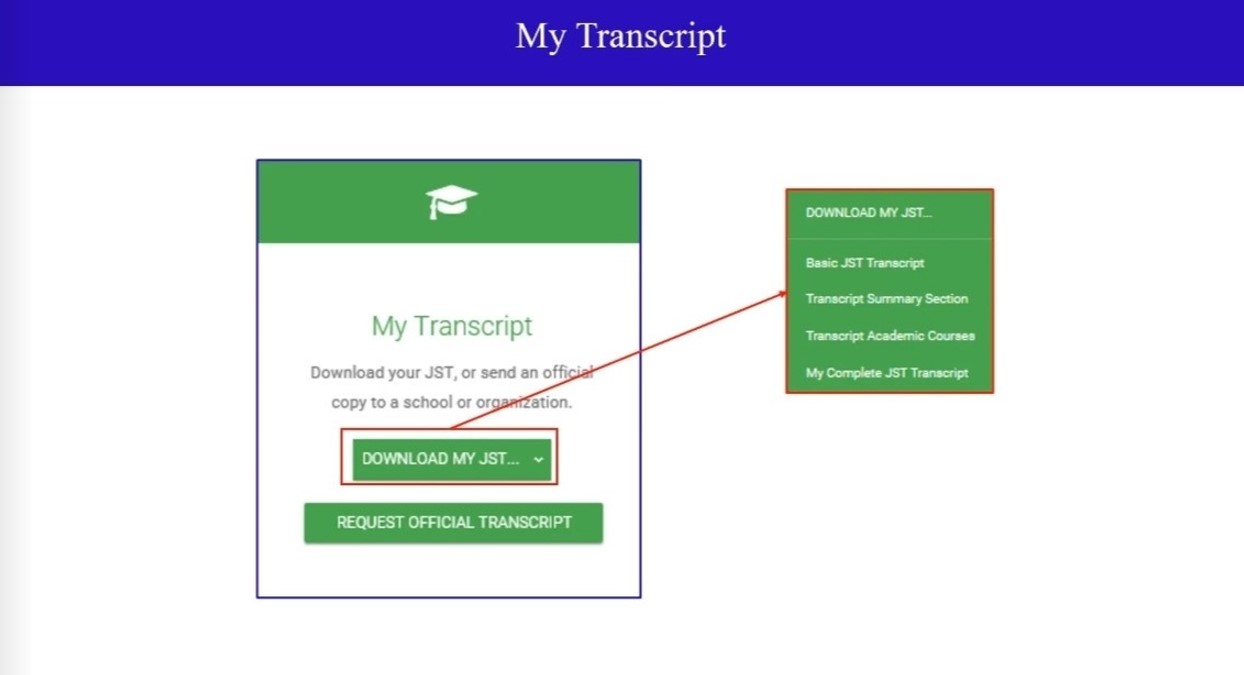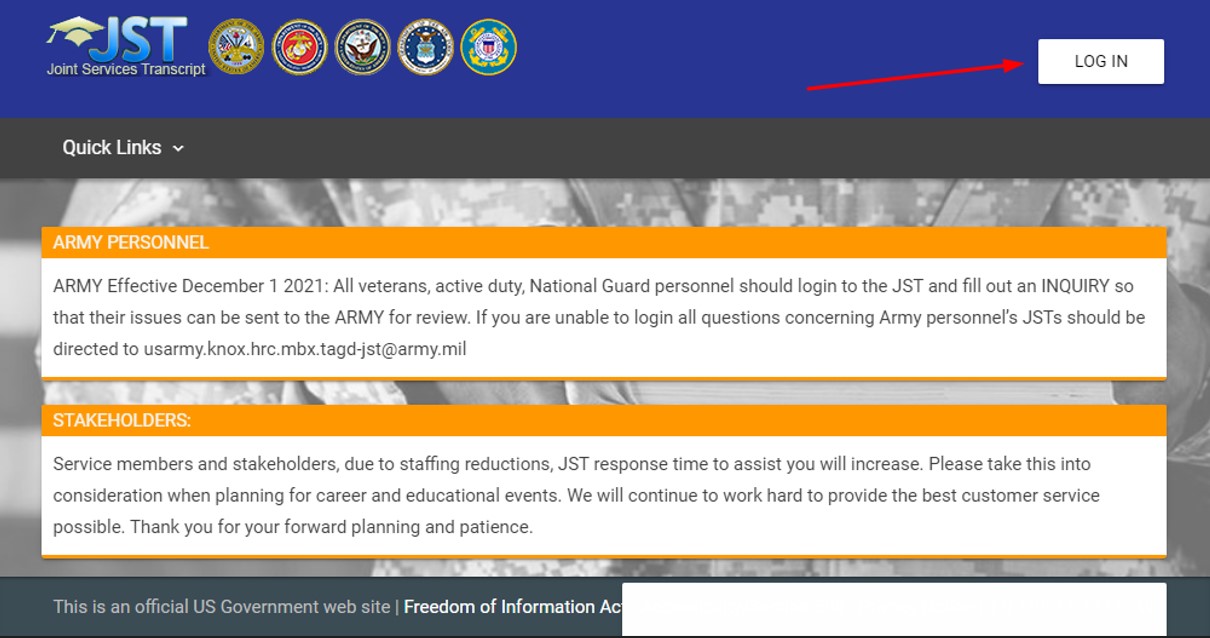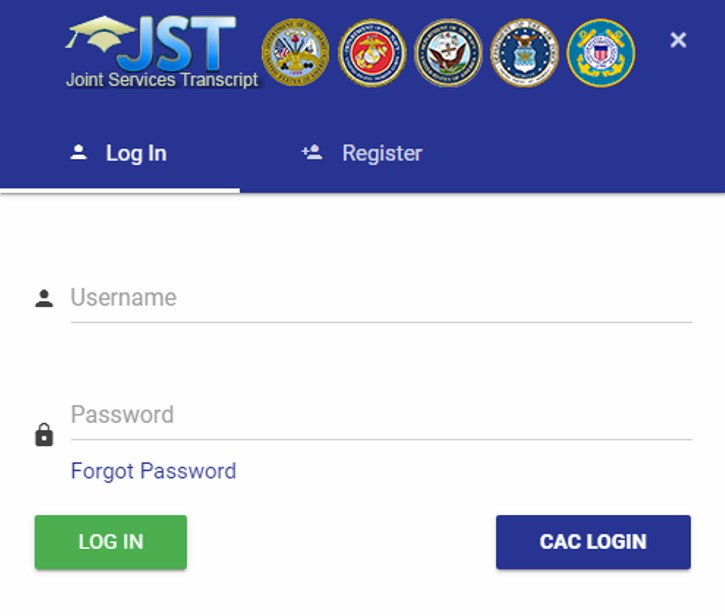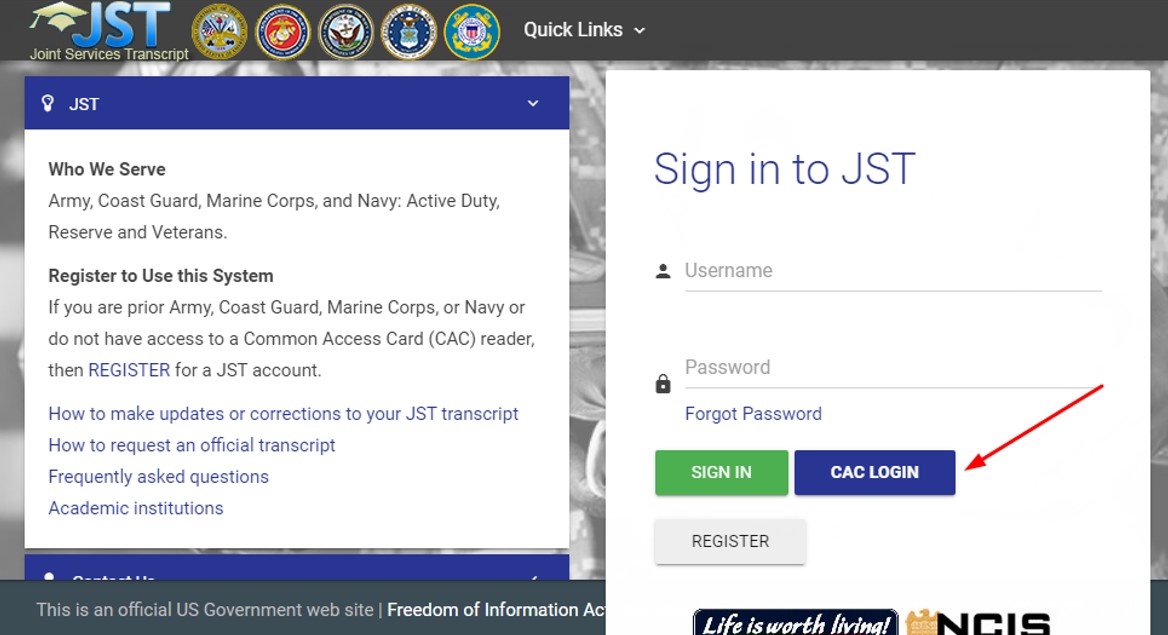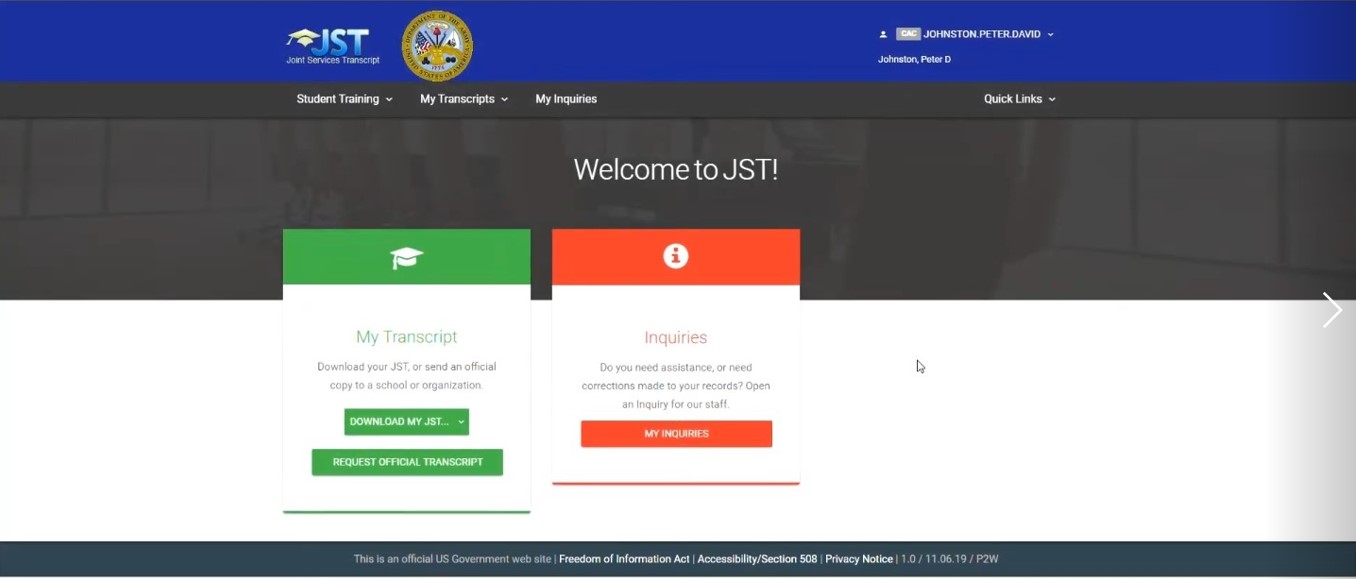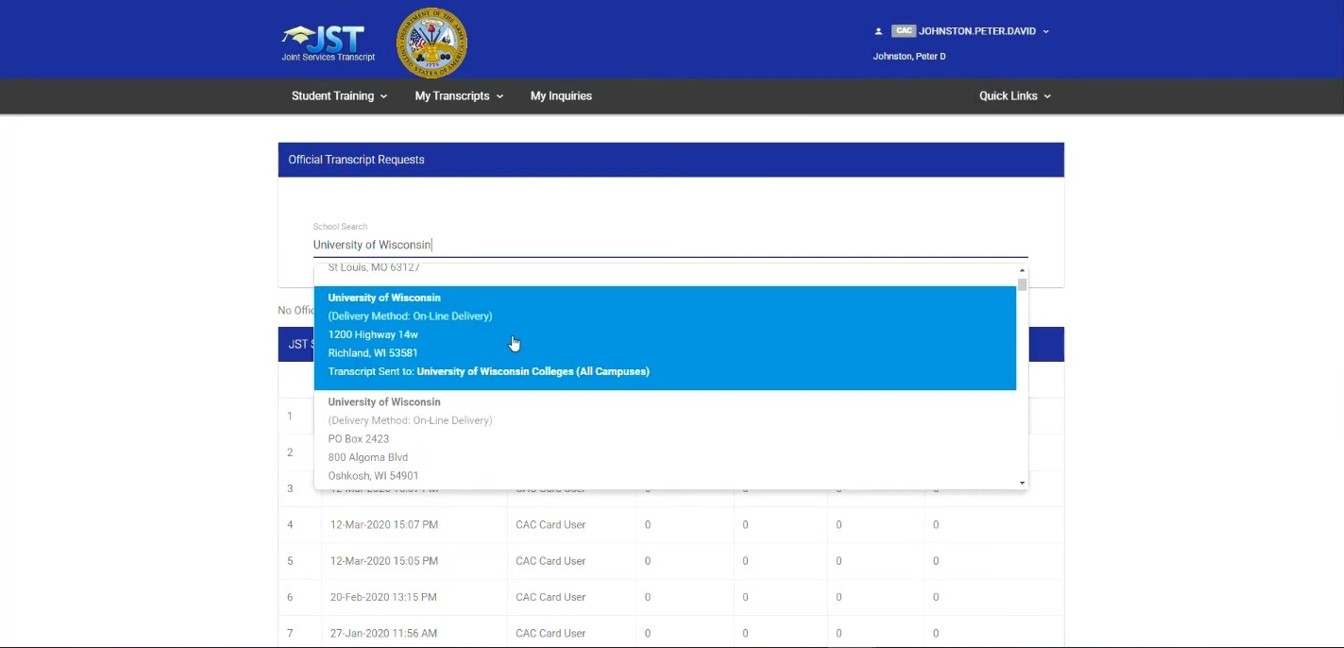As time flies, new, more sophisticated technology replaces the old one. The JST army, likewise, nowadays popularly used to replace its predecessors.
Before implementing JST, US forces formerly used AARTS, Coast Guard Institute Transcript, and ACE.
What is JST Army?
JST is an acronym for the Joint Services Transcript. The American Council on Education (ACE) approved the use of transcript documents of JST in academic institutions.
That way, those with military training and experience can also get college credits.
As we know, JST systems receive data from all Army, Coast Guard, Marine Corps, and Navy officers. This program specifically includes both active personnel and veterans.
With the data received, there are many benefits that you can get from JST. To sum up, JST will help you in many things, such as:
- Describe your career history and military courses.
- Give counsel and advice related to your academy and career.
- Aid your preparation on resume and military experience details.
- Save time and money.